고정 헤더 영역
상세 컨텐츠
본문
This is basically for C700 model INTEL based model. If you have problems leave your commentsCHIPSETIntel Chipset Installation Utility for ICH9m for Microsoft Windows 7(mediafire)Intel matrix storage manager:(intel site)(mediafire)AUDIOConexant CX20549-12 High Definition Audio Driver(mediafire)Instruction:1. After finish download, right click and select extract (u must have winrar software) or just double click, it will extract the files. If installation error appear, ignore it.if you extarct using winrar, right click and select extarct files, then click ok, it will create a SP34386 folder.if you double click the driver folder will located at c:swsetupsp34386.2. Open device manager (click start on the search box type DEVMGMT.MSC and press enter)3. Right click on audio with yellow mark, select update driver,4.
Selecf browse my computer for device driver software.5. Select let me pick from a list of devices driver in my computer.6. Next, select have disk, browse to the driver we extract earlier.
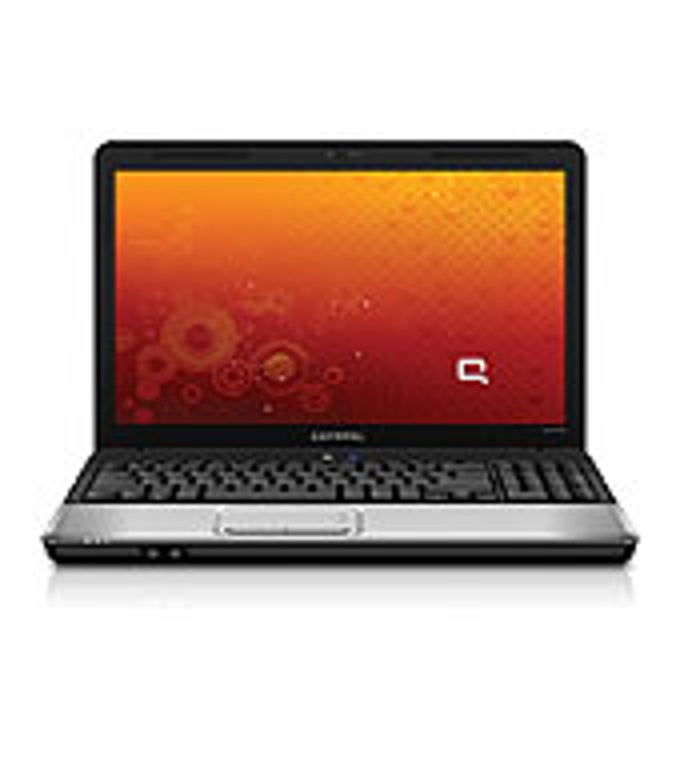
Compaq Presario Driver
Hi,Check with Compaq Support, their on-line documentation and drivers, and ask in their forums.Other good sources are the actual device makers such as Intel, ATI, Nvidia, RealTek, or whoeveris the OEM device maker.Compaq - Support, Drivers, and on-line documentationCompaq (HP) - Forums This utility makes it easy to see which versions are loaded:DriverView - Free - utility displays the list of all device drivers currently loaded on your system. Foreach driver in the list, additional useful information is displayed: load address of the driver, description,version, product name, company that created the driver, and more.For Drivers check System Maker as fallbacks and Device Maker's which are the most current.Control Panel - Device Manager - Display Adapter - write down the make and complete model ofyour video adapter - double click - Driver's tab - write down the version info. Now click UPdate Driver(this may not do anything as MS is far behind certifying drivers) - then Right Click - Uninstall - REBOOTthis will refresh the driver stack.Repeat that for Network - Network Card (NIC), Wifi, Sound, Mouse and Keyboard if 3rd party withtheir own software and drivers and any other major device drivers you have.Now go to System Maker's site (Dell, HP, Toshiba as examples) (as rollback) and then Device Maker'ssite (Realtek, Intel, Nvidia, ATI as examples) and get their latest versions.




